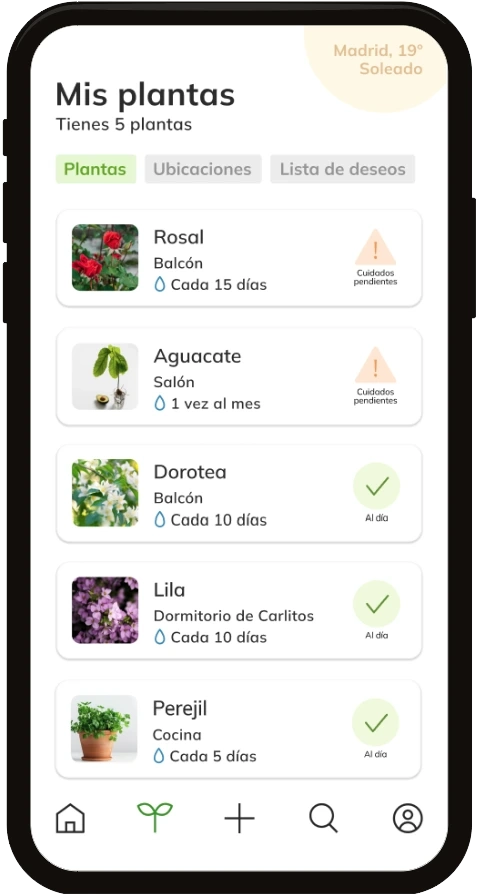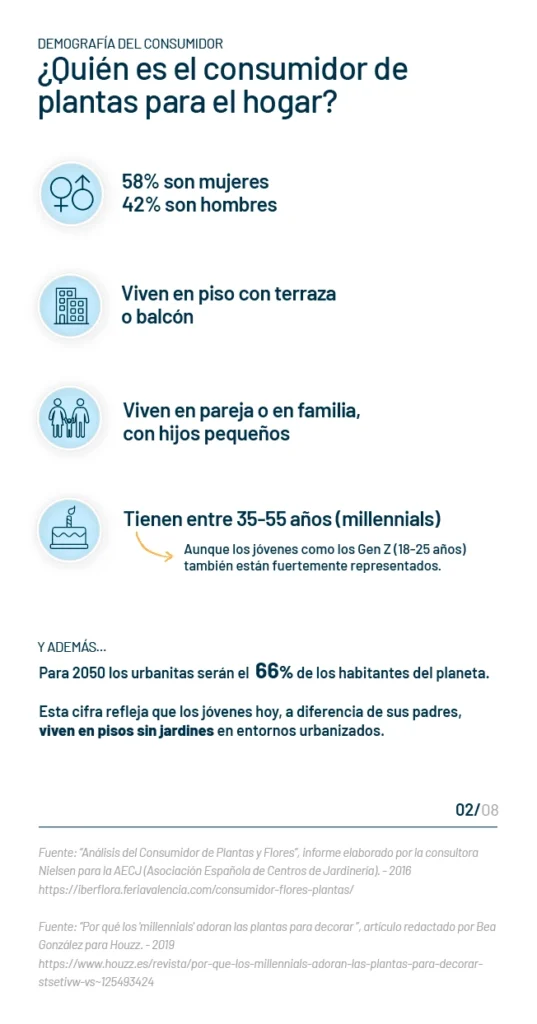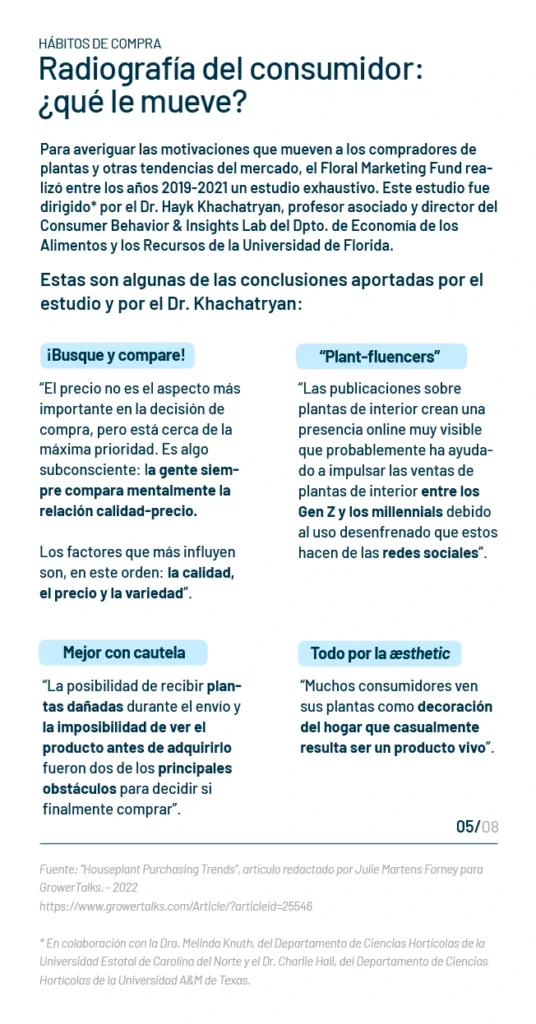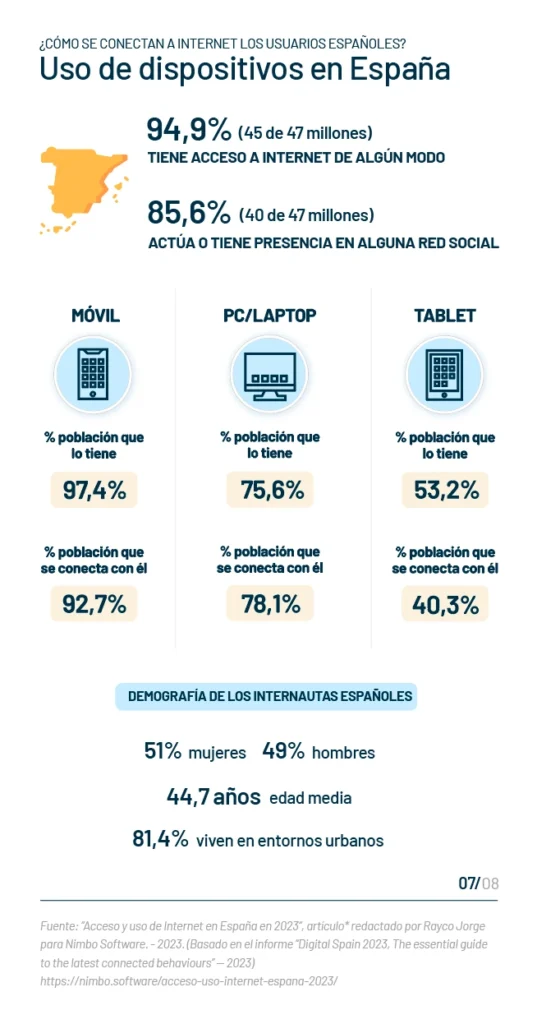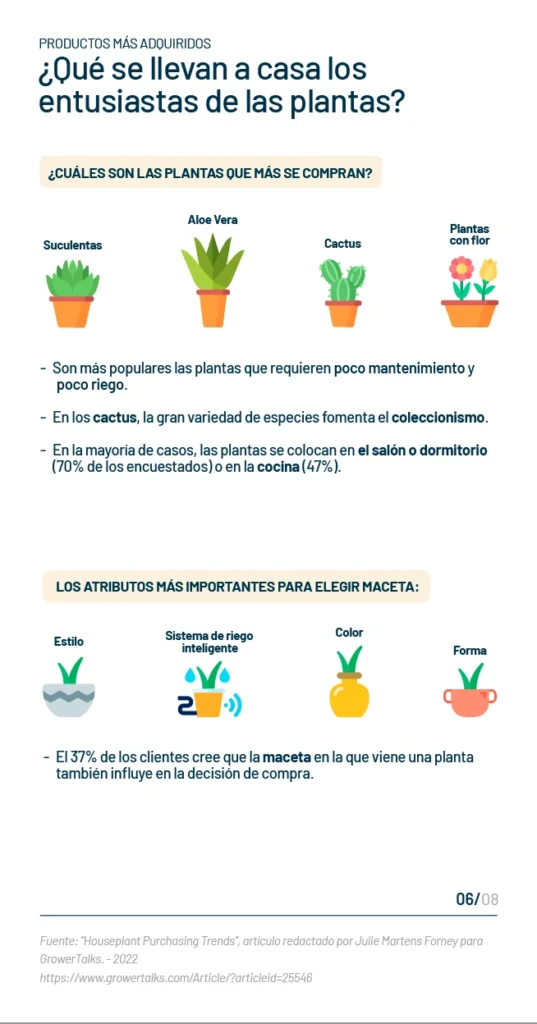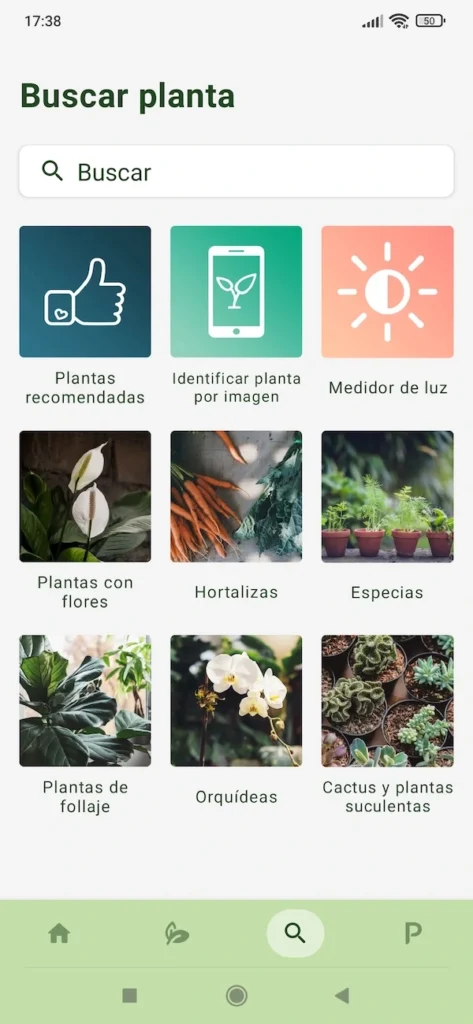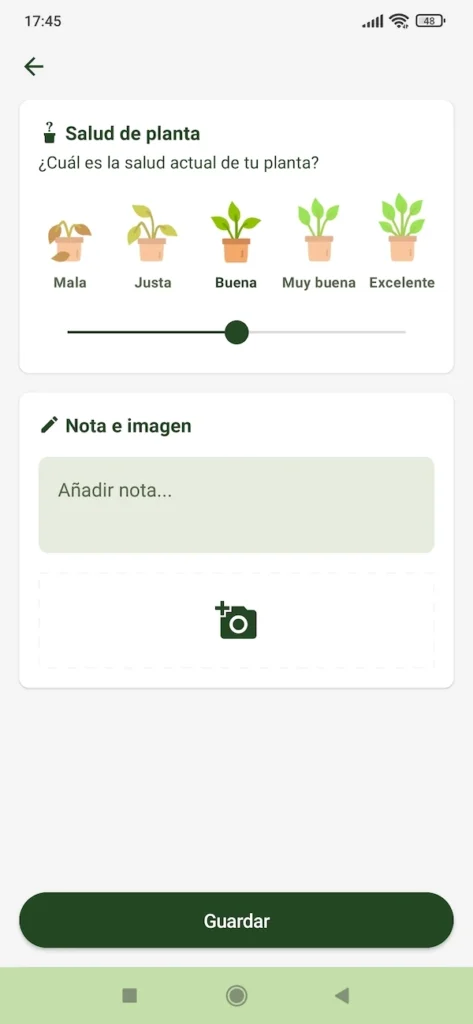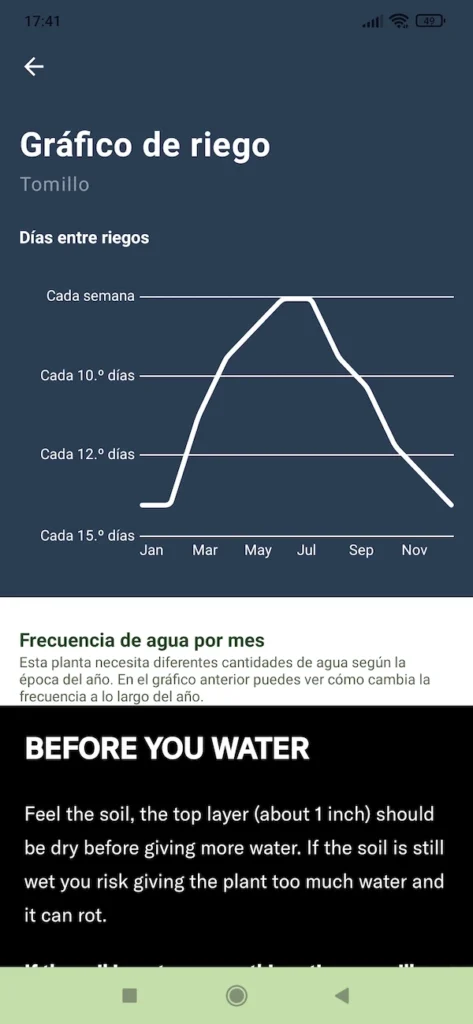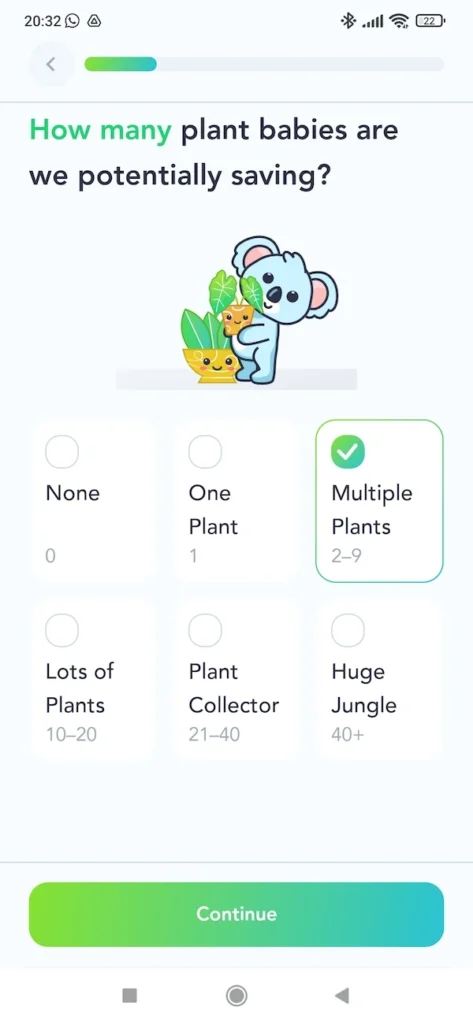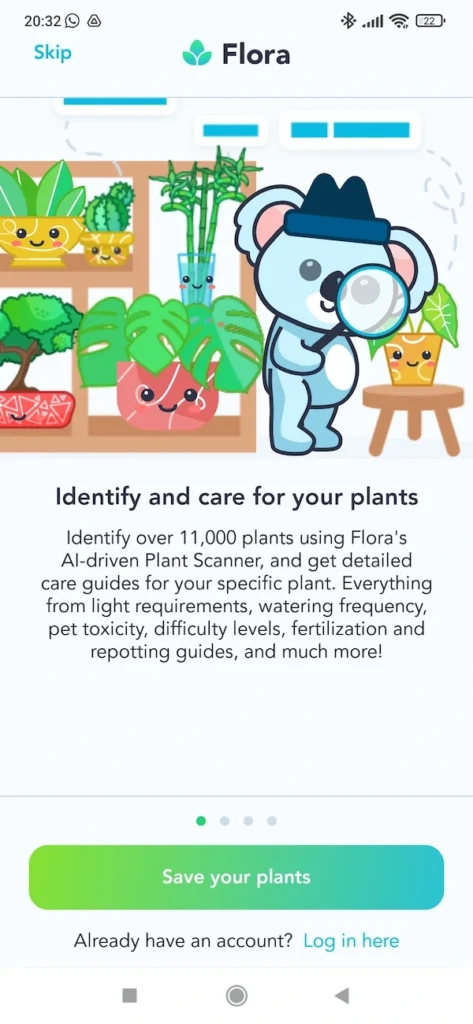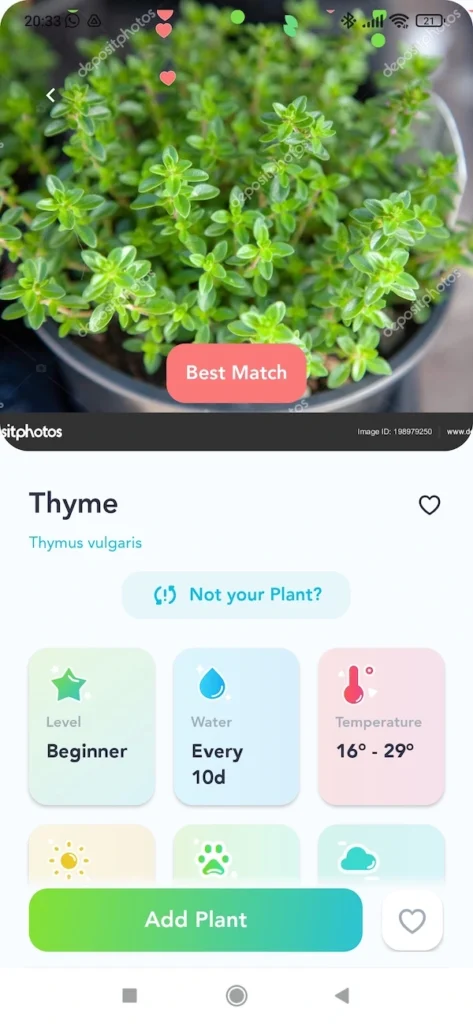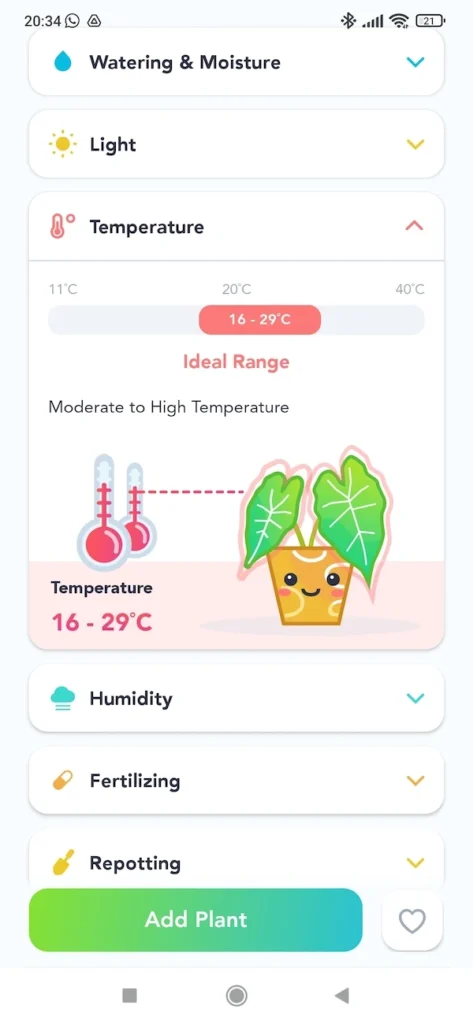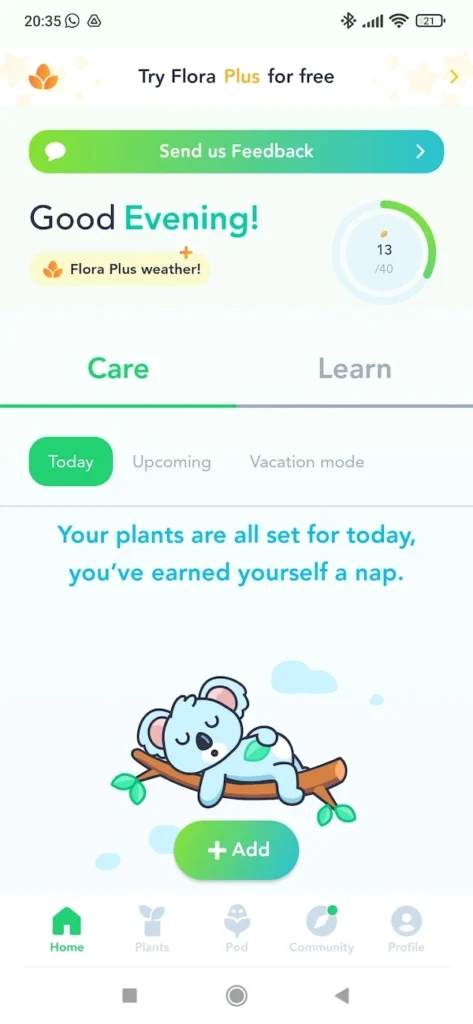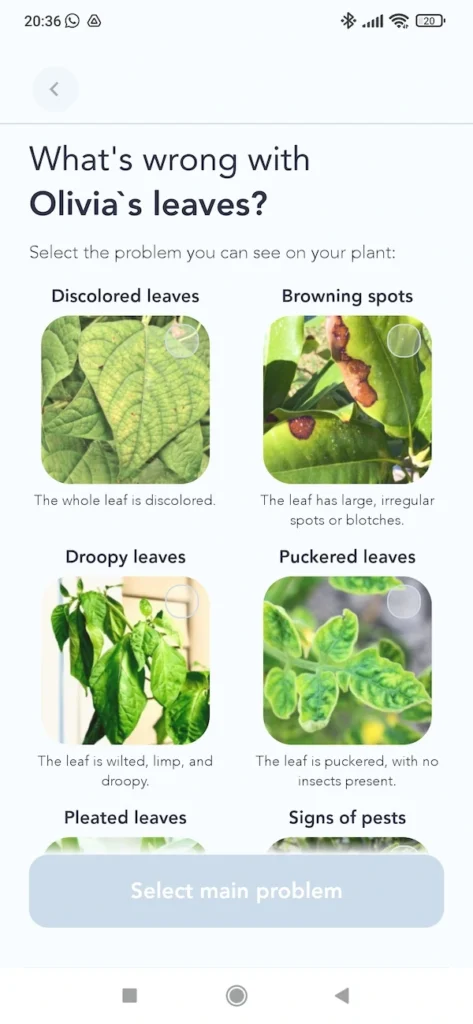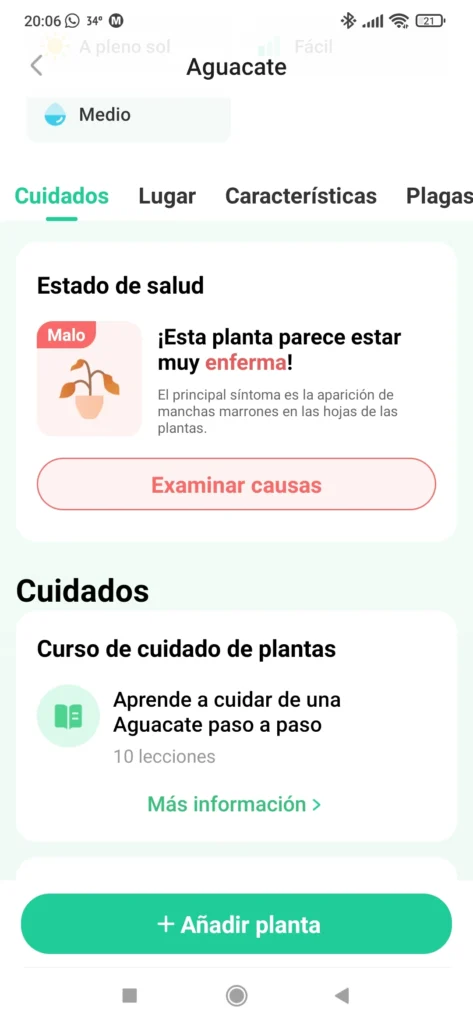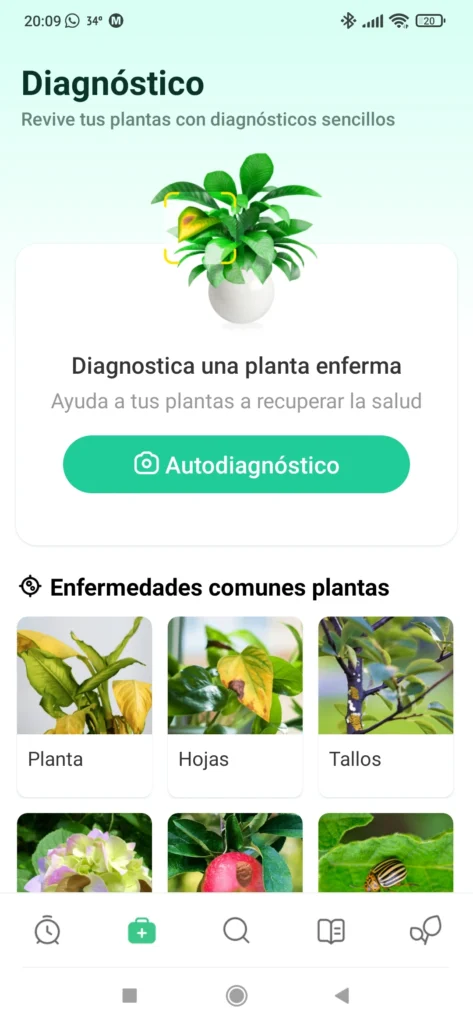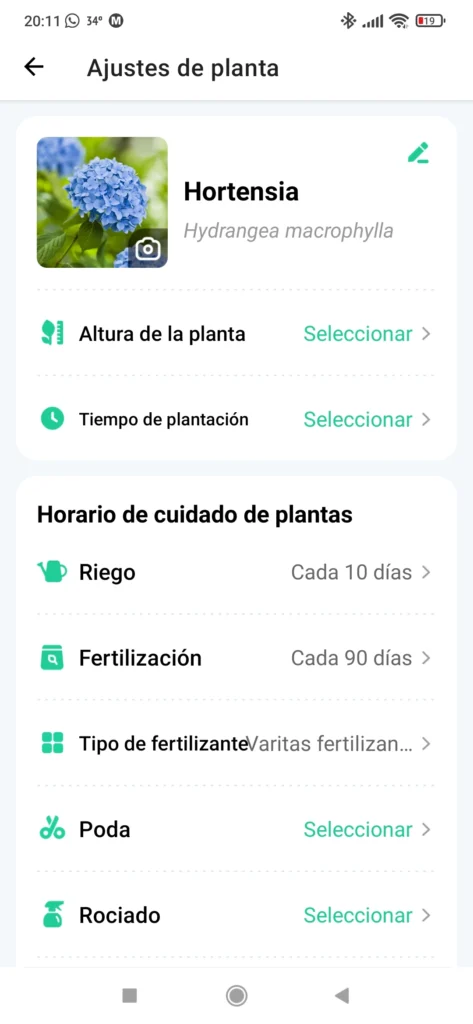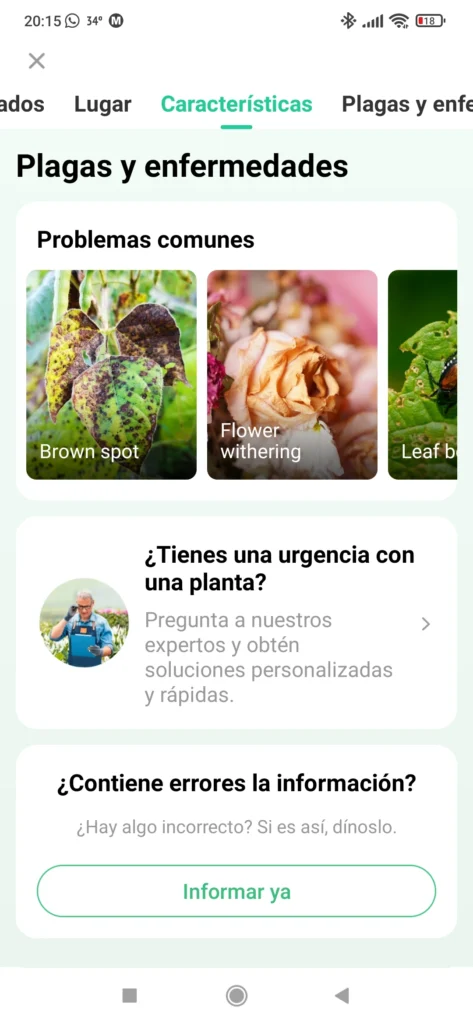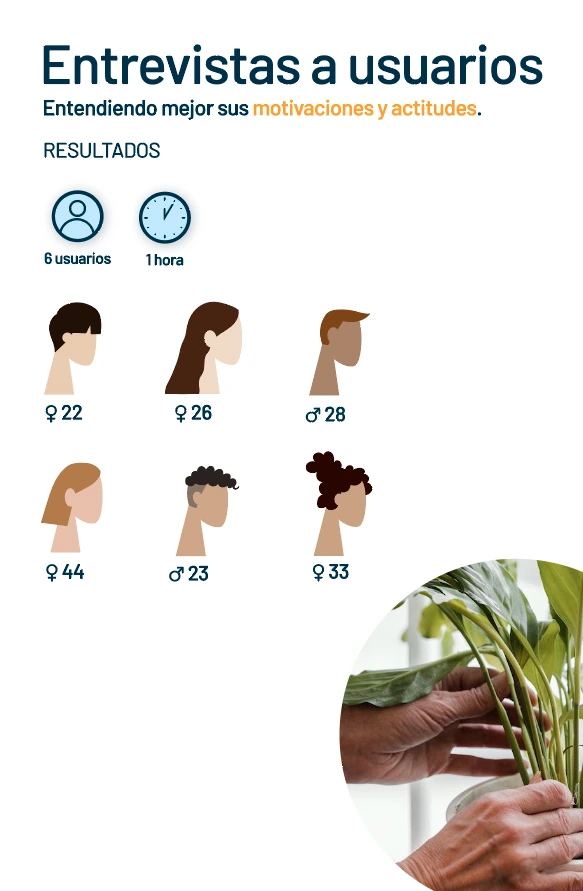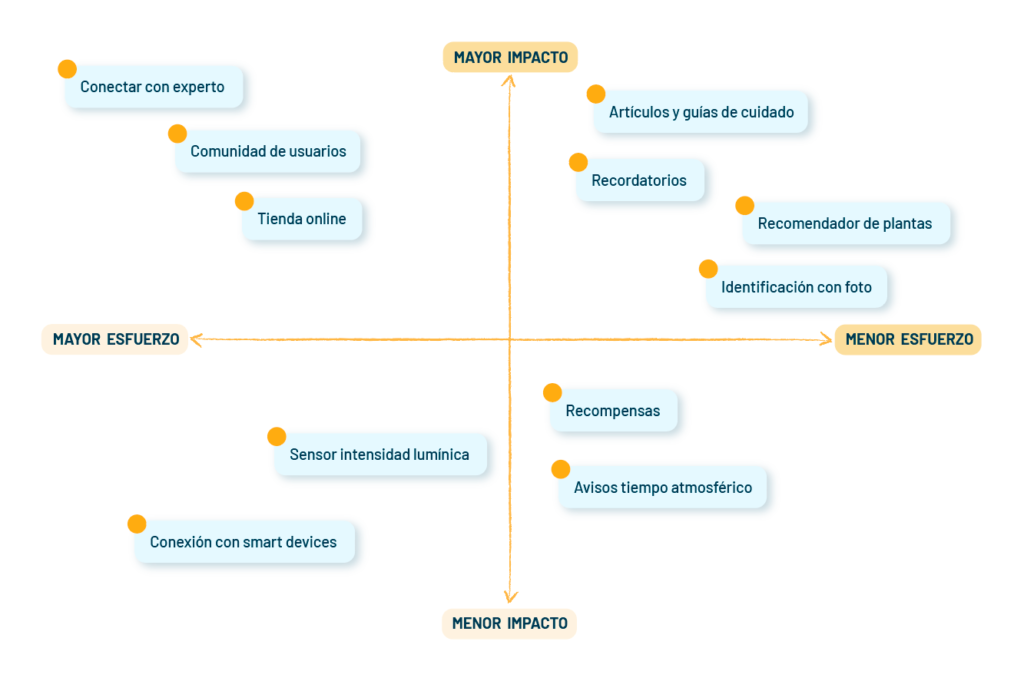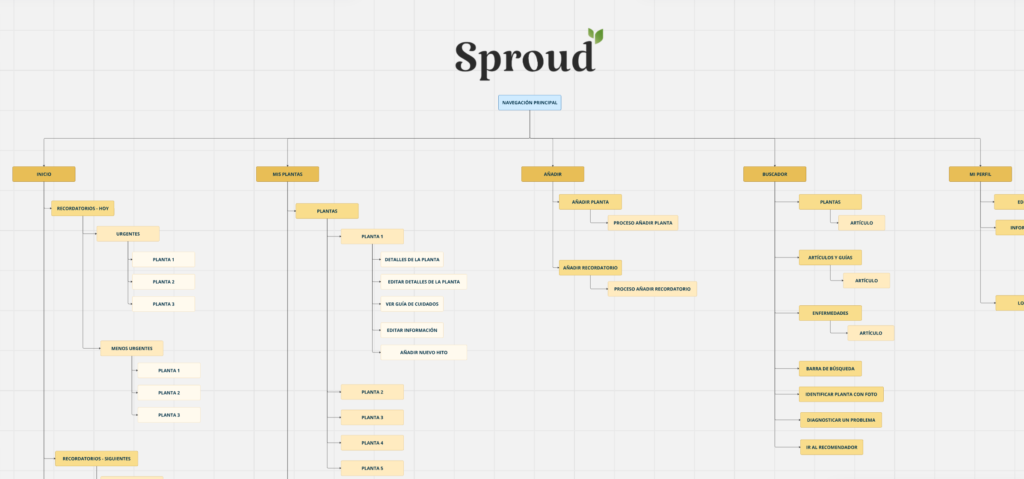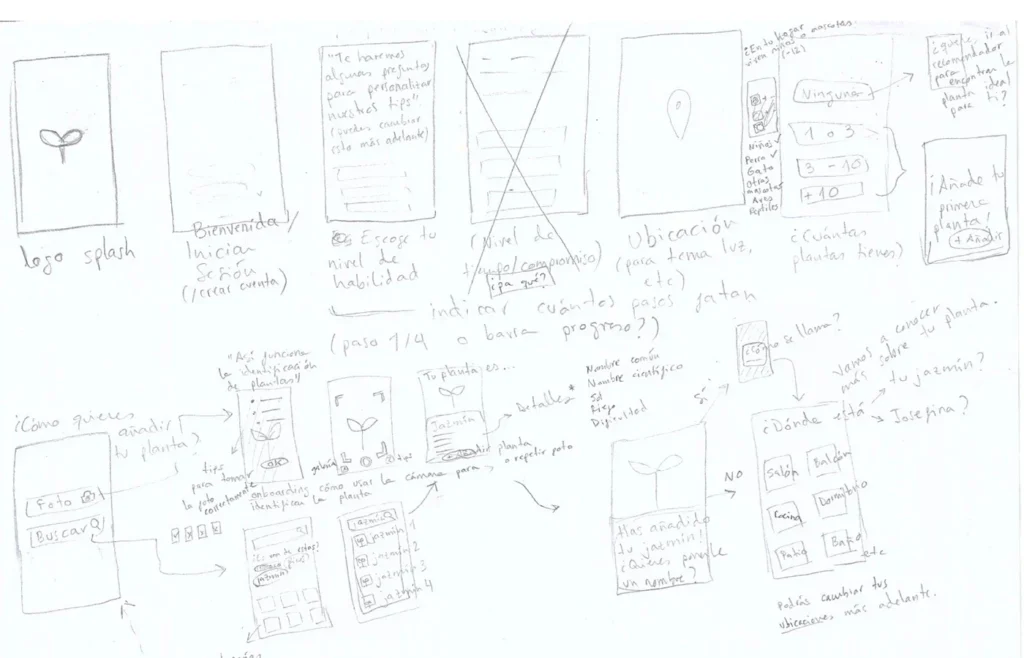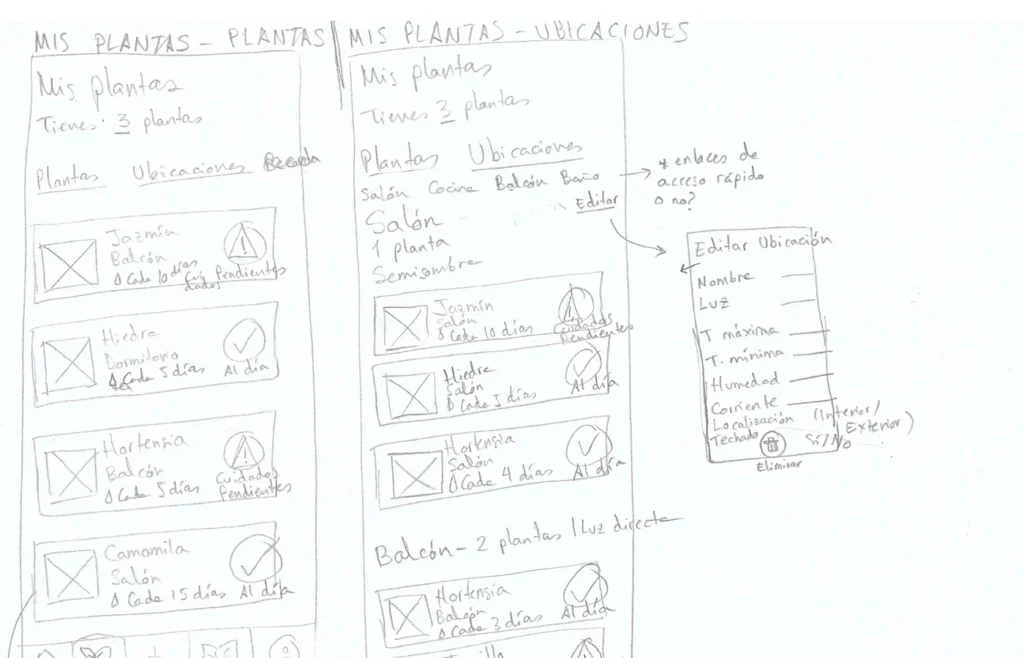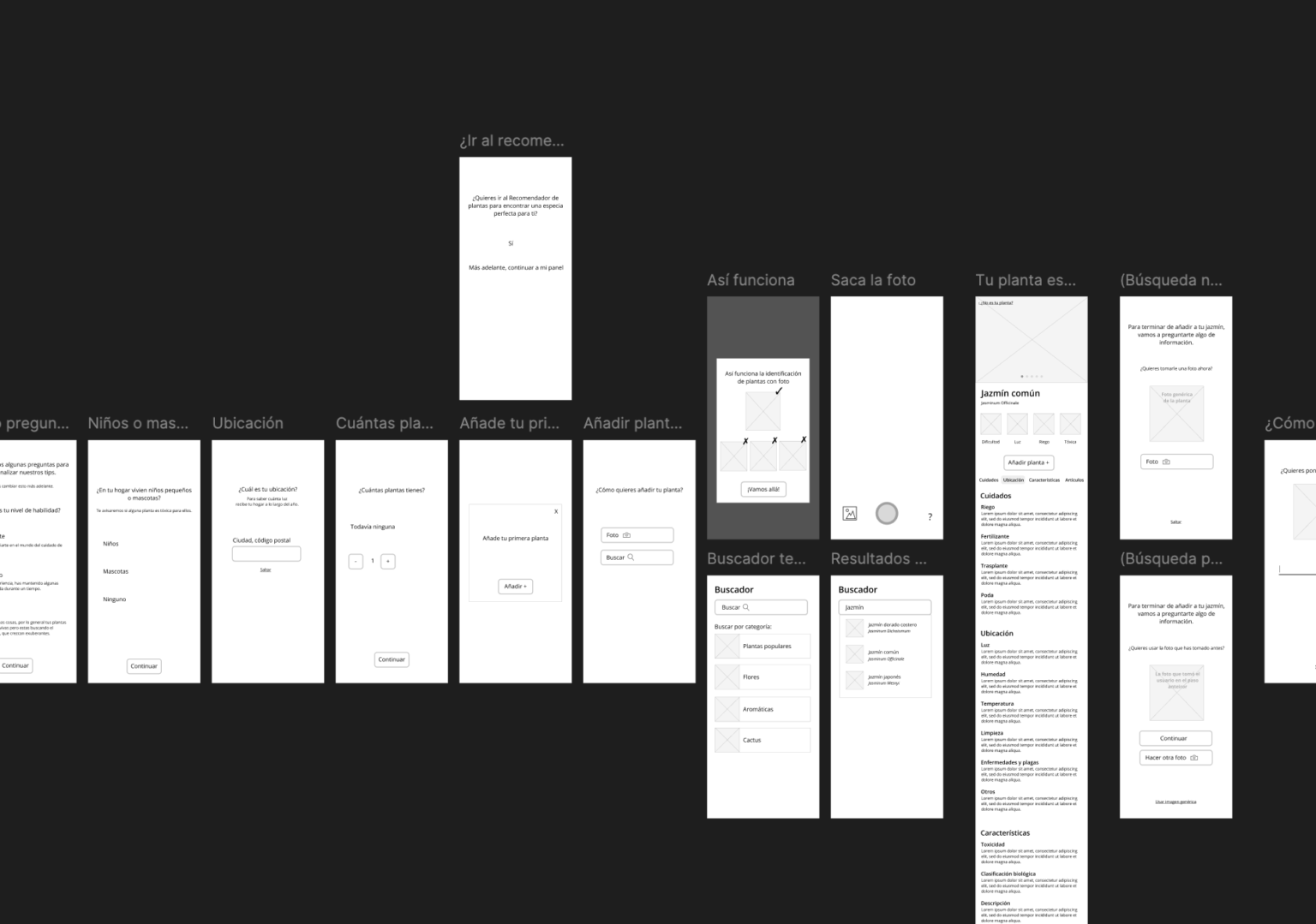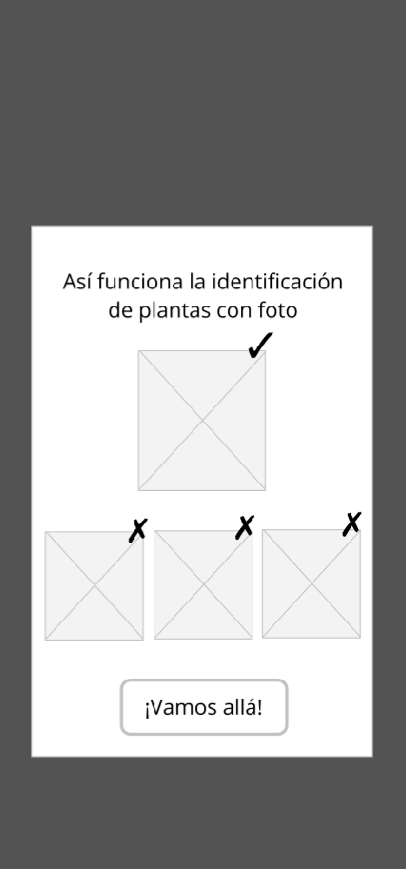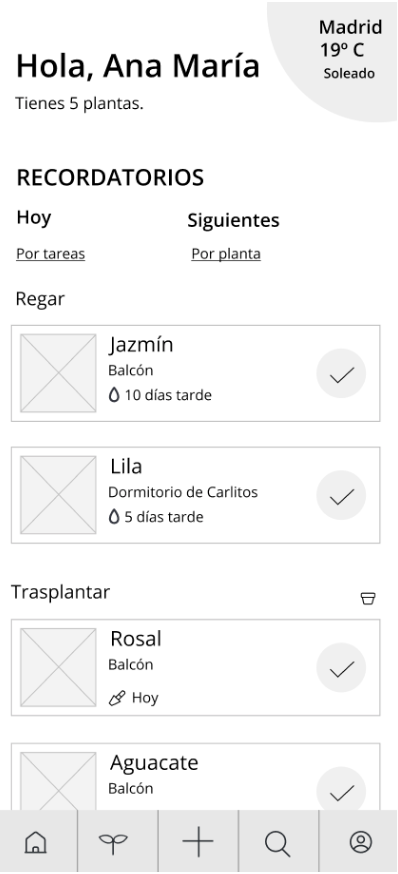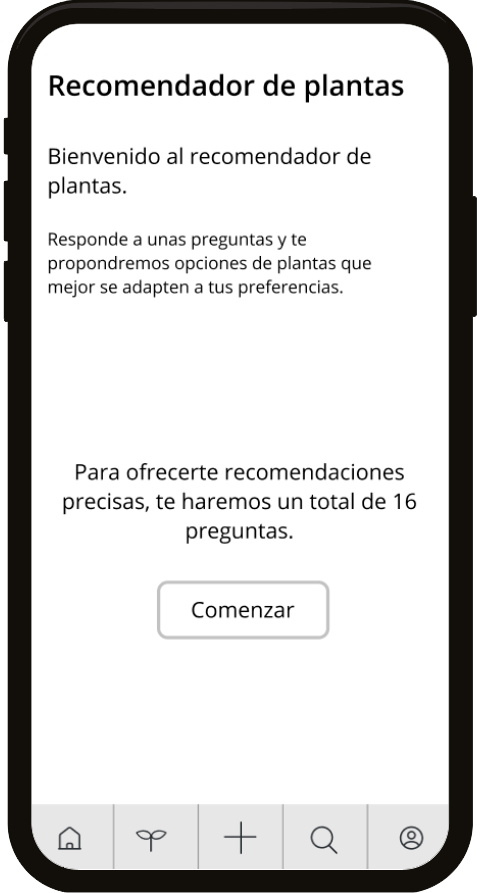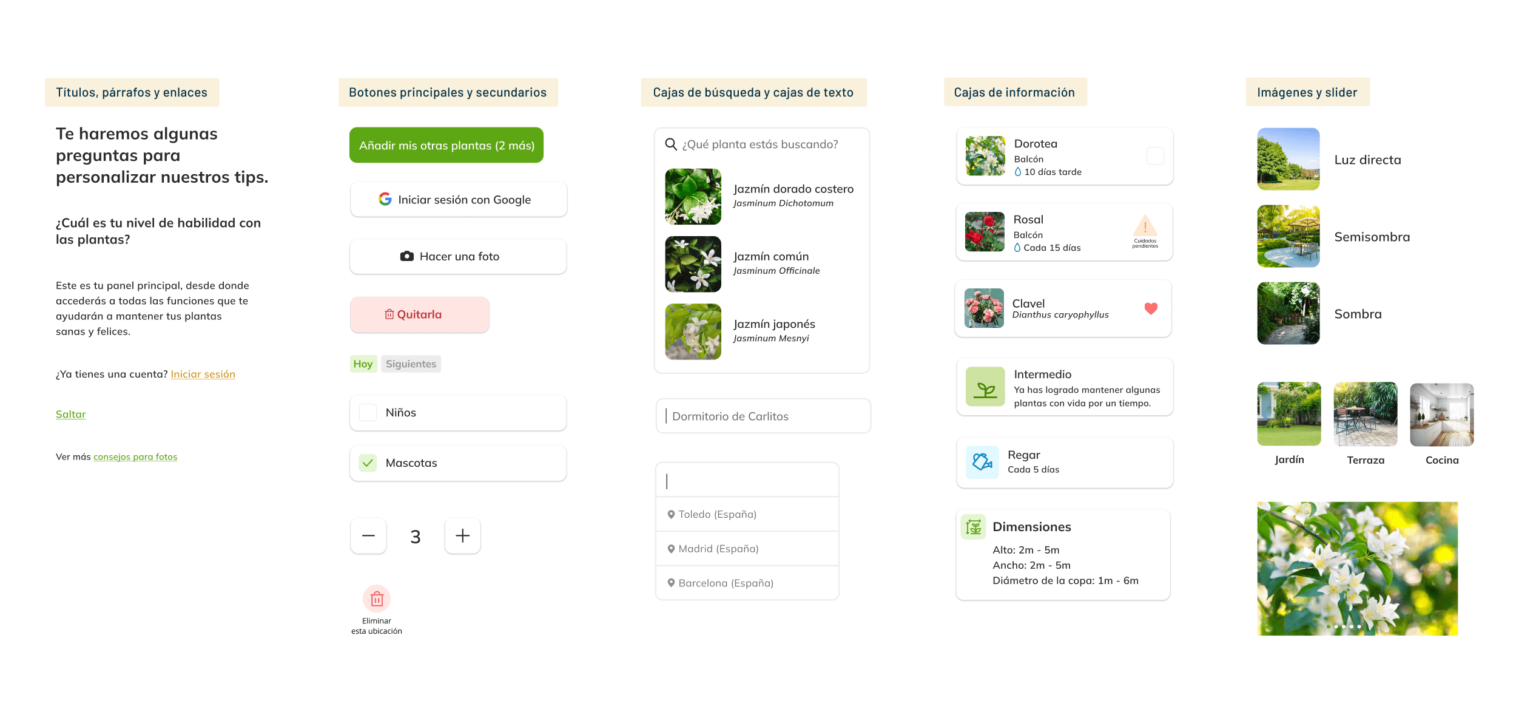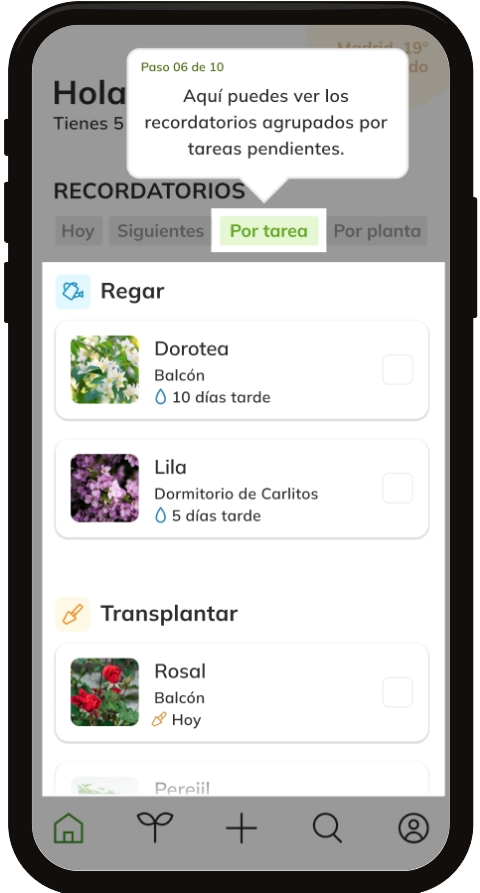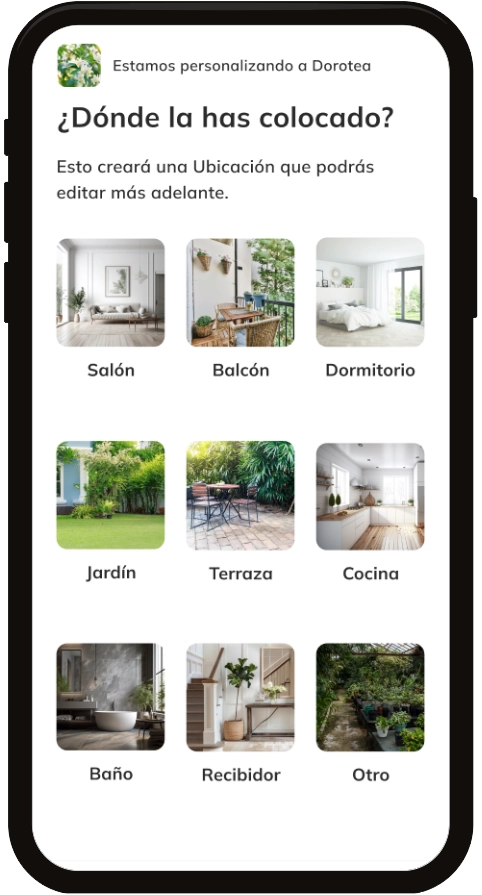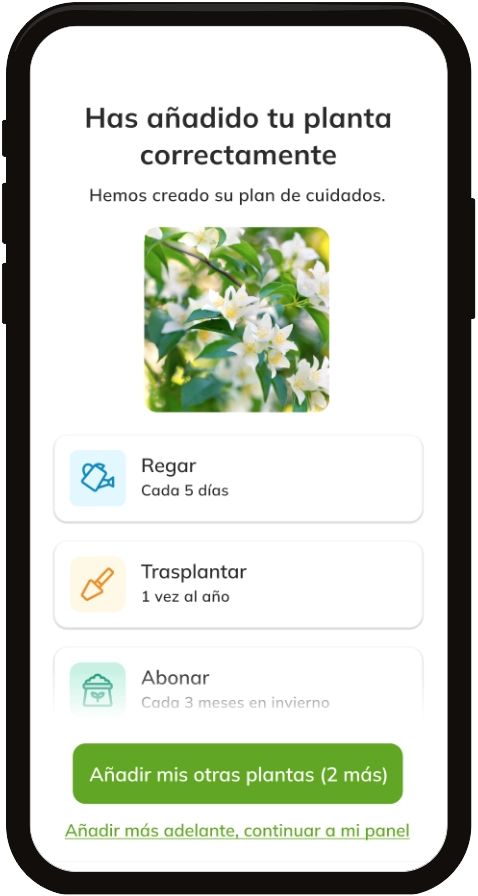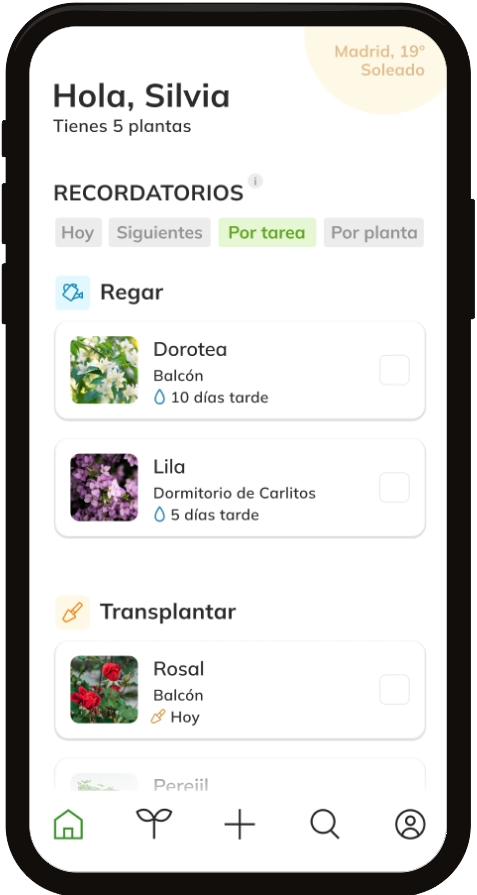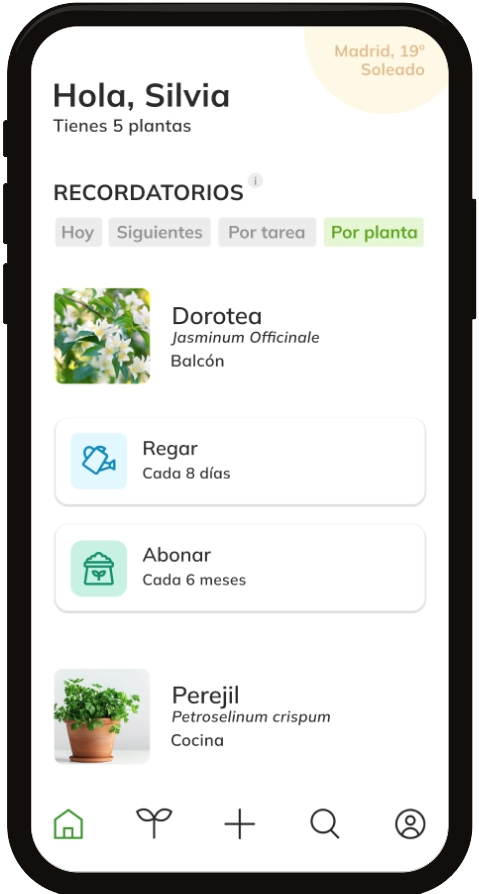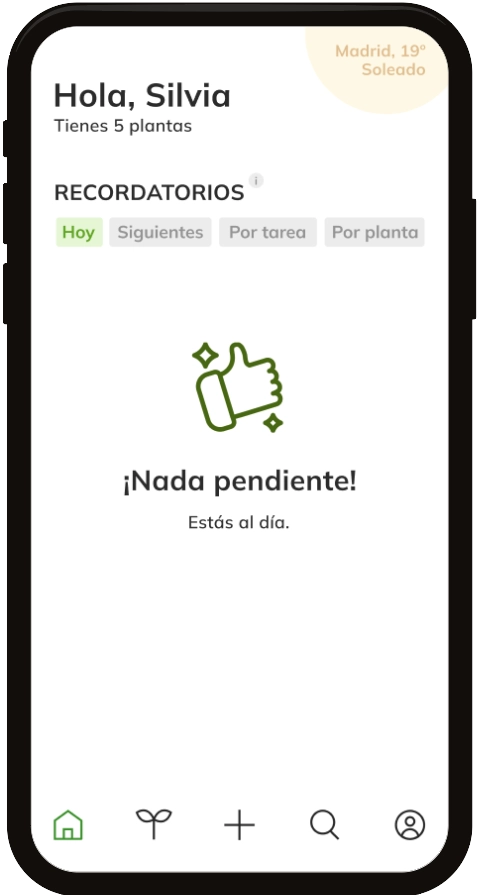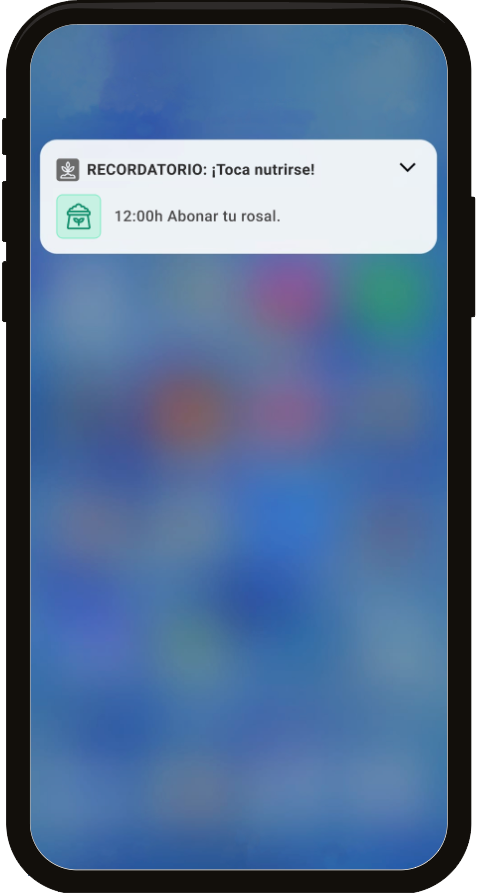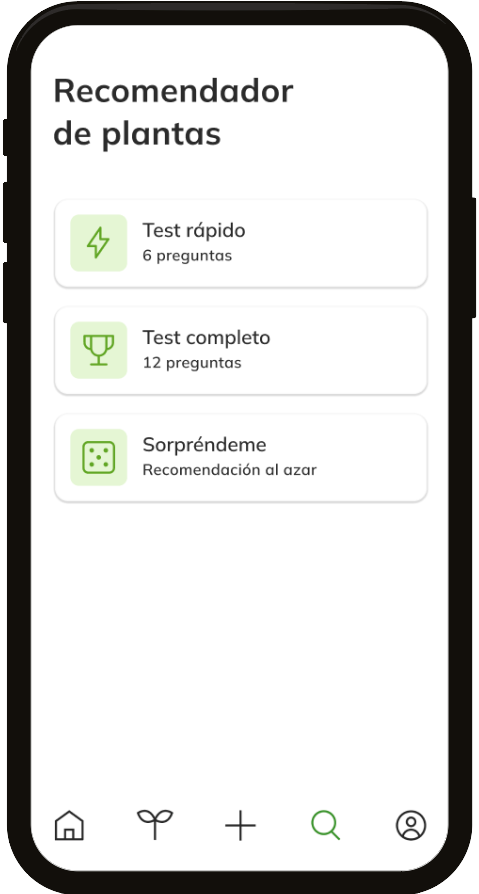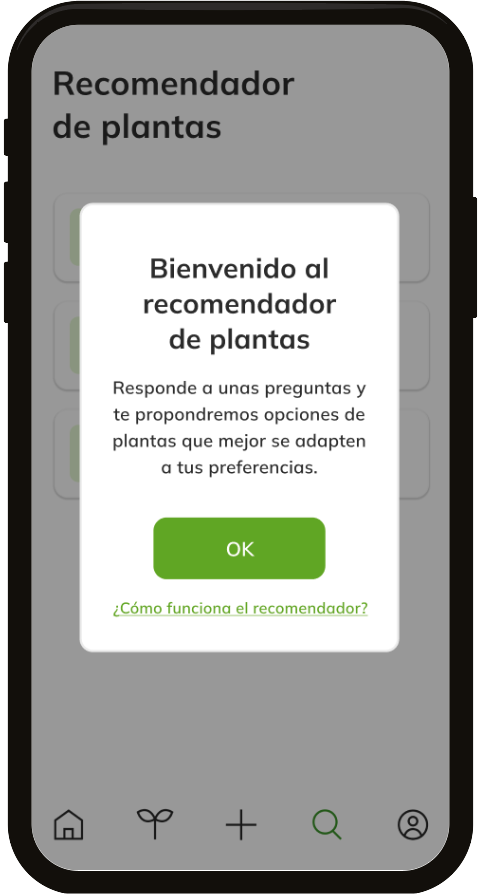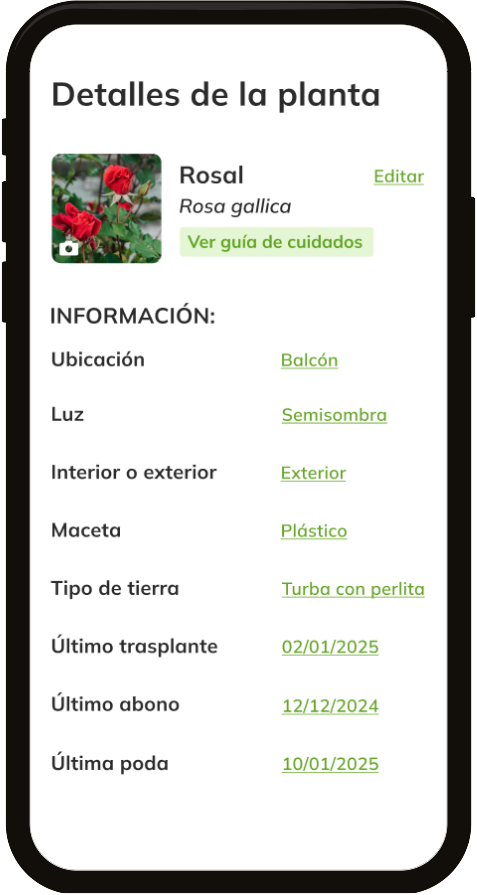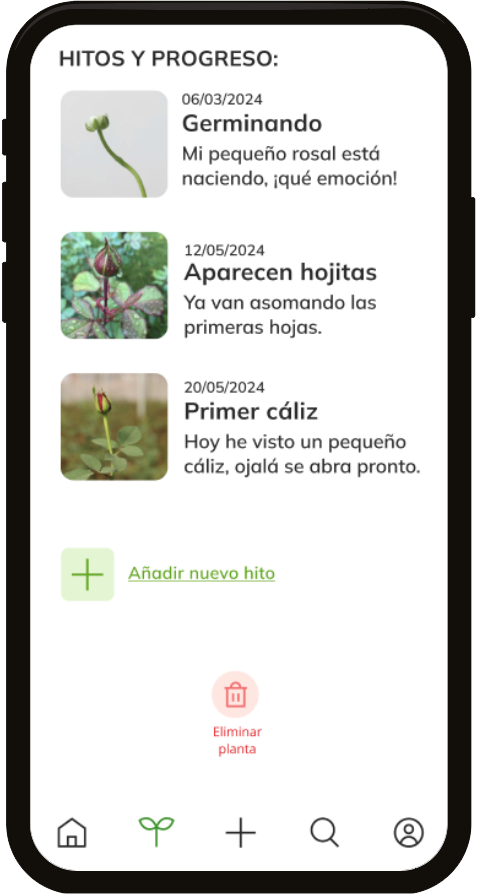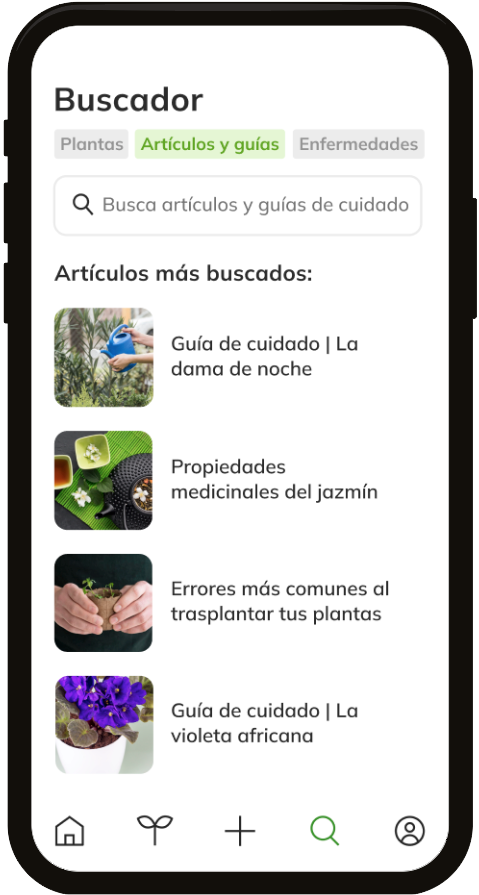Sproud
Plant care app.
Summary
Sproud is the app that helps plant enthusiasts keep their plants alive, healthy and happy by providing reliable, accessible and easy to understand information.
My role
UX/UI Researcher
UX/UI Designer
Visual Designer
Scope
Research
Design
Prototyping
Tools
- Figma
- Miro
- Illustrator
The problem
Plant lovers fail to keep their plants alive and lose interest in the hobby.
In March 2020 I decided to buy several ornamental plants (a jasmine, ivy, rosemary, a pink carnation and a beautiful blue hydrangea). Just a few weeks later, during the pandemic, caring for them and appreciating the beautiful flowers became a small but important little corner of mental well-being.
The pandemic passed and before long, all my little plants were dying one by one.
Talking to my acquaintances I realised that many had had similar experiences: caring for plants made them very happy, but they found it difficult to make them thrive and lamented seeing them wither hopelessly.
This common pattern repeated so many times by so many different people made me ask myself the following question:
How can I help plant enthusiasts to keep their plants and their passion for caring for them from dying?
The solution

The app that helps beginners (and not so beginners) to have better resources to take care of their plants.
Automatic reminders
- When you add a new plant, the app automatically sets the most appropriate reminders for the species, such as how often to water, fertilise, transplant…
- The user can also add additional customised reminders and their frequency.
Plant grouping by location
- To control at a glance all the plants you have in the same room.
- If it rains, the app will ask you if you want to mark all plants in an outdoor location, such as the garden or a balcony, as already watered.
Personalised plant suggester
- Sproud takes into account the preferences indicated by the user to make suggestions for plants suitable for their skill level and other factors.
- If the user has children or pets at home, the app will take this into account so as not to recommend plants that are toxic to them.
Access to extensive and up-to-date information
- Sproud’s mission is to make it easy for plant lovers. That’s why it includes a powerful internal search engine with articles and care guides that show detailed, easy-to-understand explanations.
Research
I worked out my plan of action and research step by step. Although I already had some conjectures of my own and outside opinions, I wanted to validate or discard prejudices based on what the data indicated.
Sector research
What is the state of the ornamental plants sector in Spain?
To begin with, I wanted to understand the state of the market in my country, Spain.
Conclusions:
- Spain has a strong and consolidated cut flower and ornamental plant industry, both in terms of domestic trade and exports.
- The profile of the potential user is a young person (18 – 45 years old), mostly women, with an affinity for nature, the environment, physical and mental well-being, active in social networks.
- They live in cities, in houses with small gardens or balconies, so they prefer low-maintenance plants.
- The most important reasons for buying houseplants are to decorate the house with a living element that not only looks good, but also brings a sense of peace and connection with nature.
Benchmark
Competitive research
I researched some of the apps available on the market to detect their strengths and the opportunities they were not covering.
After analysing them, my hypothesis was that there should be more beginner-friendly options: that the app should be the gateway to the world of plants and guide the user to keep their plants alive and growing, with strategies to motivate them to continue.
I realised that many of the apps were very ‘academic’, with information that was a bit dense to consume. Empathising with the users, I detected a gap in the motivation factor that would help to maintain the habit of caring for plants over time.

Planta

Flora

Lovely

Picture This

Plant Parent

Blossom
Planta
Very complete in terms of the tasks it allows you to carry out: reminders, plant care guides, light sensor… It stands out for its clean, clear and minimalist design.
Flora
Very user-friendly (it has several cute-looking characters or mascots, many text boxes and pop-ups with clear and easy-to-understand instructions appear continuously). It has a Community area where users can share photos of their plants.
With these tools available, why do people still find it difficult to keep their plants alive?
User Persona and Motivations
Defining user archetypes
With the information and data about the habits, demographics and consumption patterns of plant enthusiasts, I conducted an analysis to get a clearer idea of the profile of potential users. In total I defined 4 User Personas.

Daniela
“Aún estoy empezando, pero el ocuparme de mis plantas es súper adictivo. Amo verlas crecer gracias a mis cuidados.”
Datos Personales
- 22
- Mujer
- Madrid
- Estudiante
- Nivel educativo: universidad
Uso de dispositivos
- MÓVIL - A diario, todo el rato
- TABLET - Raramente
- PC - A menudo (estudiar...)
Apps y redes sociales
- Entorno
Está en el último año de la carrera, y vive en un piso con sus padres. Está muy concienciada con el medio ambiente. Le encanta descurbir nuevas especies y sabe lo básico para cuidarlas. Es muy sociable y activa en redes, adora compartir con amigos. Es muy apañada y le gusta arreglárselas sola.
- Motivaciones
- La satisfacción de cultivar una planta ella misma.
- Que su habitación refleje su personalidad eco-lover.
- Impresionar a sus amigas con sus trucos infalibles.
- Llegar a ser una pequeña experta en plantas.
- Metas/Necesidades
- Disponer de consejos fáciles de entender sobre cómo tener plantas.
- No tener que dedicarle mucho tiempo a organizar los cuidados (abono, riego).
- Descubrir nuevas especies chulas e interesantes para presumir en redes.
- ¿Sus cuidados dan buen resultado? Poder llevar un control de sus avances.
- Frustraciones
- Es muy olvidadiza con los riegos.
- En el balcón, sus plantas siempre se le queman.
- No sabe qué plantas son las más sencillas de cuidar.
- El vivero más próximo le pilla a 20 minutos en coche. ¿Habrá opciones más cómodas?
- El jardín de Daniela
¿Qué prefiere? Fáciles de cuidar y trendy
¿Cuántas plantas? 4
¿Cuáles son? Aloe, suculenta, geranio, poto
¿Dónde las tiene? Dormitorio y en el balcón

Diego
“¡Nunca tengo suficientes plantas! Me dan paz y serenidad. Incluso he comprado algunas muy raras desde Tailandia.”
Datos Personales
- 28
- Hombre
- Madrid
- Monitor de gym
- Nivel educativo: FP
Uso de dispositivos
- MÓVIL - Muy a menudo
- TABLET - Raramente
- PC - A menudo, para trabajar
Apps y redes sociales
- Entorno
Más casero que fiestero, si sale es para hacer deporte o senderismo en la naturaleza. Tiene dos perros y un gato. Las plantas le transmiten muy buena energía y le hacen sentirse más saludable y en paz. Si descubre una nueva planta y le gusta, la buscará hasta tenerla cueste lo que cueste. Adora coleccionar cactus.
- Motivaciones
- Cumplir el reto de cuidar especies más exigentes.
- Estar en paz y más en sintonía con la naturaleza.
- Purificar el aire de sus habitaciones.
- Adquirir plantas diferentes que nadie más tenga.
- Metas/Necesidades
- Asegurarse de que sus plantas no son perjudiciales para sus animales.
- Los molestos bichos, enfermedades y plagas. ¿Cómo librarse de ellos?
- Descubir plantas nuevas y diferentes o difíciles de encontrar en su entorno.
- Poder hacer una lista con todas las plantas que desea tener próximamente.
- Frustraciones
- Algunas plantas mueren si se ponen junto a otras. ¿Cómo evitarlo?
- No meter en casa plantas que puedan ser tóxicas para sus mascotas.
- Ya tiene muy vistas las especies de su vivero cercano, ya no son un reto.
- Mantener sus plantas vivas; si mueren, lo ve como un desperdicio de dinero.
- El jardín de Diego
¿Qué prefiere? Plantas exóticas y distintas
¿Cuántas plantas? 15
¿Cuáles son? Cactus, colgantes, exóticas
¿Dónde las tiene? Dormitorio, salón y balcón

Ana María
“Amo mi vida, mi familia y mis hobbies, quiero poder dedicar a todos el tiempo que se merecen.”
Datos Personales
- 34
- Mujer
- Málaga
- Jefa de RR.HH
- Nivel educativo: universidad
Uso de dispositivos
- MÓVIL - Muy a menudo
- TABLET - A veces
- PC - A menudo (trabajar)
Apps y redes sociales
- Entorno
Está muy ocupada con su trabajo, pero ama pasar tiempo con sus hijos de 8 y 12 años y enseñarles sobre la naturaleza. Adora ver programas de decoración del hogar y hacer proyectos de bricolaje. Prefiere las plantas prácticas: que sean comestibles, aromáticas o que aporten “verdor” a su hogar.
- Motivaciones
- Decorar su casa de forma rápida, barata y vistosa.
- Inculcar en sus hijos el interés y amor por la naturaleza y además, compartir tiempo juntos.
- Disponer de hierbas aromáticas para cocinar.
- Desconectar de la rutina y dedicarse a sus hobbies.
- Metas/Necesidades
- Encontrar inspiración para decorar las habitaciones de su casa.
- Solucionar a tiempo problemas habituales (hojas amarillas que afean...)
- Saber cómo decidirse entre varias plantas. ¿Cuál es la más resistente?
- Tener sus flores siempre perfectas: frescas, coloridas y olorosas.
- Frustraciones
- Quiere disponer de consejos que sean sencillos de entender y llevar a cabo.
- No quiere llevarse una planta en mal estado y que se le muera a los dos días.
- Su hobby no puede requerirle mucho tiempo de su ya ocupada vida.
- A veces, los tutoriales de YouTube no son precisos ni la solución que busca.
- El jardín de Ana María
¿Qué prefiere? Plantas "prácticas" y flores
¿Cuántas plantas? 8
¿Cuáles son? Rosas, hiedra, aromáticas, flores
¿Dónde las tiene? Cocina, salón y balcón

Leire
“Vivo en las afueras, todos mis vecinos tienen jardín. Si no sabes de plantas, aquí no eres nadie.”
Datos Personales
- 46
- Mujer
- Donosti
- Funcionaria
- Nivel educativo: universidad
Uso de dispositivos
- MÓVIL - Muy a menudo
- TABLET - A menudo
- PC - A menudo (trabajar..)
Apps y redes sociales
- Entorno
Vive en una casa en el campo, y en su familia se les han dado bien las plantas desde siempre. Le encanta pasar tiempo en el exterior, ya sea en su amplio jardín o conversando con sus vecinos durante sus paseos. Es muy de su tierra y de los suyos. Su debilidad son las orquídeas, a pesar de que sean tan “delicaditas”.
- Motivaciones
- En su entorno, las plantas ayudan a socializar.
- Está mal visto no tener un jardín en buen estado.
- Poder regalar esquejes de plantas a sus vecinos.
- Mantenerse actualizada con la tecnología, dar la imagen de que es “juvenil y moderna”.
- Metas/Necesidades
- Tener un jardín sano que ayude a atraer insectos locales y la fauna buena.
- Los jardines son un tema social importante, no quiere quedarse atrás.
- A veces de paseo encuentra una planta que no conoce y quiere identificarla.
- Invertir su tiempo y energía en una actividad productiva.
- Frustraciones
- Encontrar información de forma ágil, no tener que encender el PC.
- Le encanta la nueva planta de su vecino pero no sabe cuál es para “copiársela”.
- El último granizo causó estragos en sus plantas. ¿Se podría haber prevenido?
- Ya intentó usar una app alguna vez, pero le parecía muy fea y confusa de utilizar.
- El jardín de Leire
¿Qué prefiere? Especies locales
¿Cuántas plantas? +20
¿Cuáles son? Olorosas y las de mucho verdor
¿Dónde las tiene? En toda la casa y en el jardín
Interviews
Asking user archetypes
I met with 6 people who met the necessary characteristics to fit into one of the User Persona archetypes I had defined.
I posed a questionnaire of closed questions for each person to answer individually. Afterwards, we held a group session where everyone could intervene and share experiences and opinions.
I also asked these users to classify various characteristics that a plant care app could have in several categories.
Finally, I gave these potential users some devices with the benchmark apps installed on them so that they could try them out and express their opinions about them.
Conclusions
- Most of the participants have between 4 and 10 plants at home. Almost all of them already had a certain interest in plants from an early age, mainly because they had experienced and grown up with them in their families and surroundings.
- They all mentioned that what they found most satisfying about caring for plants is the mere fact of seeing them grow, feeling good that their care is bearing fruit. Another reason that stood out was feeling connected to nature and at peace.
- Responses were balanced between those who did not consider themselves very good with plants and those who did. However, regardless of this, all showed interest in learning more. One participant responded that in his experience, it is not so much about one’s own ability but about knowing how to discern whether the conditions of light and humidity are right.
- The monitoring of the development of the plants is done by eye or by intuition, without writing anything down anywhere. One participant added that she occasionally takes a photo of them.
- The main and most repeated challenge was keeping the plants alive. They all indicated that the biggest problem is that despite apparently taking good care of them in their opinion, their plants end up dying. They also indicated as a challenge to know how to take healthy cuttings and have them propagate and to have access to some kind of information or solutions easily and quickly.
Definition
In this phase, I grounded the ideas and data collected to start selecting the features that would bring real value to users.
Hypothesis
What could be the features that bring value?
To choose the most important or necessary features in an app of this nature, I took into account the answers given by the users in the questionnaires and the group session and the empathy with the User Personas to detect motivations and frustrations.
The preliminary features were:
✦ See the growth of the plants:
Plants can be photographed at different points in their development to create a timeline.
✦ Reminders:
Routine or necessary activities for the plant such as watering, fertilising, transplanting, pruning, etc.
✦ Photo identification:
To find out the species or to diagnose problems and diseases by taking a photo.
✦ User community:
A forum-like area where you can post photos, share information, find advice and inspiration, exchange cuttings with other users nearby…
✦ Online shop:
Whether plants and materials such as pots or fertilisers, with the possibility to send plants as gifts to friends according to the preferences of your Sproud profile.
✦ Articles and care guides:
Articles with the most important information about the specific care needed for each plant, in a detailed and orderly manner.
✦ Light intensity sensor:
Capture the level of illumination with the light sensor of the mobile phone camera, to find out whether the plant has been placed in a place that is too bright or too dark.
✦ Rewards:
Points are earned by the user for reaching milestones with their plants (such as keeping them alive for a certain amount of time). There are different levels and unlockable elements.
✦ Weather warnings:
Alert the user if weather conditions that could affect their plants in an outdoor location such as hail, frost, rain or heat waves are expected in the near future.
✦ Connect with a plant expert:
To be able to ask you questions via chat or messages.
✦ Connection to smart irrigation devices:
A smart watering device is inserted into the potting soil or garden to detect the moisture level and send a warning to the mobile phone if it is already too dry.
✦ Plant suggester:
Suggestions of plants that might fit well with the user’s skill level and preferences.
Priority matrix
Final selection of features
Once I had defined all the characteristics that could add value, I put them into an impact-effort priority matrix. In this way, I was able to get a clearer idea of which ones might be most viable.
In making the final selection, I took the following factors into account:
User needs
Which functionalities will provide the most value and facilitate users’ objectives?
Differentiation from competitors
What problems are solved that are not already being solved by the competition?
Business objectives
What features could be monetised in the future or in a premium version?
Resource limitations
What are the minimum requirements for the app to be considered functional (MVP)?
Characteristics selected for the MVP
- View plant growth
- Reminders
- Photo identification
- Care articles and guides
- Rewards
- Weather-related warnings
Future or premium version features
- User community
- Online Shop
- Light intensity sensor
- Connect with a plant expert
- Connection to smart watering devices
Schematic organisation
Information Architecture
I used the Miro tool to create the outline of the app’s flow of use to see in a more simplified way the different processes that the user performs and to be able to better adjust the depth of clicks that the user has to make to reach certain actions.
After several iterations and corrections, I arrived at this final version.
Sketches and drafts
"Napkin process"
I started sketching the first designs for the app on paper. At this stage, it is more important for my process to let the ideas flow, and not so much to prioritise too much the proportions or fidelity of all the elements represented, in favour of creativity.
It is in these drafts where I visually capture my hypotheses, and I can get a more visual idea of how the different screens or areas of the app work and communicate. With this first sketch in front of me, I have a first approach to which elements might work well and which might not, and I can pivot in a very agile way and make corrections on the spot.
This phase is also vital to identify the first reconfigurations of ideas. For example, would it make more sense for the user to be able to access this area from this button in the main navigation, or is it not such a priority and would it be more convenient to leave it a little deeper in the hierarchy?
Functional definition
Low-fi prototype
After finishing the sketch on paper, I transferred the screens to Figma in a schematic way, without applying styles (no fonts, no colours, no logos, no images).
This first approach to the prototype allows me to check if the first solutions and user flows work coherently, as well as to make corrections in a very agile way.
Usability testing and iterations
User testing of the low-fi prototype
I tested the low-fi prototype with 2 users who had participated in the first session. In addition to gathering their new insights about the digital product now that they could see a more interactive design, I discussed with them some of the proposed features.
Thanks to these revisions, I was able to further narrow down the functionalities that were really going to be relevant in the app and I was able to discard some features:
The recommender has too many questions
- In the first low-fi prototype, the recommender questionnaire had 16 questions. Users indicated that they felt it was too many and did not invite them to want to answer it.
- I shortened the questions to 6 and 12 respectively to offer a quicker and a more comprehensive option.
- I also added a button to generate instant but random recommendations (but always taking into account the user’s skill level, compatibility with existing plants and whether there are children or pets in the household).
Achievements instead of Points (rewards)
- In the beginning I came up with a reward system called ‘seed points’, which were added up as the user completed actions such as keeping a plant alive for a period of time. As more and more points were earned, the user would unlock more ‘leaves’ in an illustration of a growing seedling.
- Both users found the idea of being able to achieve certain rewards for using the app a motivating factor, but felt that this functionality was a bit of a departure from Sproud.
- I decided to keep the rewards but in a more discreet way and call them Achievements, which are intended to show the user their progress in caring for plants.
Visuals
It is true that visuals are not the only thing that matters. But they play a fundamental part in the subliminal communication of the UX and design strategy and decisions that have been made.
Given my background in design, this was an area of the project that I didn’t overlook, as one of the main objectives was to make the overall style of the app feel friendly, clear and intuitive.
Branding
Branding and visual identity
From the beginning of the project I knew what I was going to call the final product: SPROUD. It is a combination of the words sprout and proud. What I wanted to convey with the naming is that users can be proud of the growth of their ‘plantchilds’.
Although the main use of the brand was digital, I prepared some mockups in order to better explore the design and ground the concept.


UI Kit
Creation of components and icons
I planned in Figma all the necessary elements for the high-fi prototype. I chose fonts and colours, the style of the images and designed all the icons and symbols in Adobe Illustrator.
Prototype
With everything ready, I made the final prototype of Sproud in Figma. This MVP (Minimal Viable Product) consists of more than 70 screens.
Final MVP product
Registration and Onboarding
When starting to use Sproud for the first time, the user goes through the initial setup, where he/she has to answer a few short questions to inform about his/her preferences and skill level with plants (the app will adapt the plant recommendations depending on the level indicated by the user, which can be changed later on).
In addition, Sproud offers the possibility of a guided tour to show the user how the app works and where to locate the main features.
Add plant
The plant can be added by a simple search in the app’s search engine or by photo recognition. After this, Sproud will ask the user for some details to adjust the predefined reminders for the plant (which can later be modified).
For example, if the user indicates that a plant is in a very porous ceramic pot and in a location where there is a lot of light, Sproud will take into account that water loss due to transpiration and evaporation will be higher, so it will recommend more frequent watering than if the plant is in a pot made of a material that allows less water to escape (such as plastic or metal) and placed in a shaded area.
User dashboard
The main panel the user reaches when opening the app, the ‘Home screen’. From here the rest of the main navigation areas are accessed: My plants, Add, Search and My profile.
Home shows the active reminders, which can be filtered by proximity in time, by specific task or by plant. When the user has completed one of the pending tasks (such as watering, fertilising, transplanting or pruning), it is marked as completed with a check.
Create reminder
In addition to the ‘base’ reminders set by Sproud, the user can add additional custom reminders for other tasks.
Once the new reminder has been added, the app will alert the user with a push notification when it is time to carry it out.
Plant suggester
This functionality provides the user with recommendations of suitable plants based on their answers to a few short questions.
In addition, it takes into account the preferences stipulated by the user, such as their level of skill with plants, compatibility with the plants they already own or the presence of children and pets in the home, so as not to show recommendations for plants that are unsuitable for these situations.
Information on plants and landmarks
In ‘My plants’ area, the user can quickly see the main information about all his plants: if there are any pending tasks, where they are located, the ones he has saved in his Wish List to acquire them later.
You can also add milestones to the plant (a photo with title, date and a short description) to record its progress.
Search engine
Sproud includes a search engine to answer users’ questions. The results are classified into Plants (with the basic information sheets for each one), Articles and care guides (with more detailed information about some characteristic or interesting aspect of the world of plants and plant care) and Diseases (how to identify and solve problems and pests).
Other areas and features
Other functionalities that, although not part of the main or most common flow of use, extend, improve and make the experience using Sproud more cohesive.